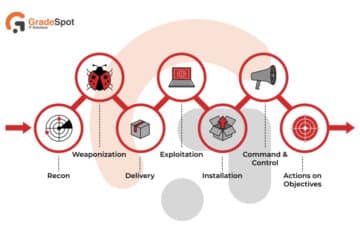Introduction:
In a world where our public and private lives are becoming more and more entwined with computerized technology, good cyber hygiene has never been more important. Just as physical hygiene defends us from disease, cyber hygiene defends us against internet dangers—ranging from identity theft and data breaches to malware and phishing schemes. The internet provides convenience and connectivity but at the cost of being exposed to cyber threats that change every day. Cybercrime is not any more the sole work of lone hackers in basements but is carried out by professional networks who make money from poor security practices, obsolescent systems, and user complacency. The silver lining? The majority of these are preventable with conscientious, routine digital habits.
This blog post discusses seven daily habits that are the cornerstone of good cyber hygiene. Whether you are an individual attempting to safeguard your own information or a business owner protecting sensitive business information, these habits are your frontline defense.

1. Use Strong, Unique Passwords for Every Account
One of the simplest yet most commonly overlooked areas of cyber hygiene is password management. Most users still employ simple passwords such as “123456” or “password,” and use them on multiple accounts. This renders it extremely simple for attackers to conduct credential stuffing—where they utilize compromised login credentials to other accounts from one breach.
- Use strong passwords with both uppercase and lowercase letters, numbers, and special characters.
- Do not use easily guessed data like birth dates, names, or favorite football teams.
- Employ a password manager to create and hold strong passwords. Password managers encrypt your passwords and enable you to have individual passwords for each account.
- Turn on multi-factor authentication (MFA) where available for an extra bit of protection.
A hacked password may result in total identity theft, emptied bank accounts, or exposed sensitive information. Unique, strong passwords are your initial defense against all of these breaches.
2. Keep Software and Systems Updated
Hackers usually target known vulnerabilities in old software, operating systems, and applications. That’s why the developers keep issuing patches and updates—to seal security loopholes and enhance functionality.
- Turn on automatic updates for your operating system, antivirus software, and critical applications.
- Manually update if automatic updates are not available.
- Don’t dismiss update alerts—install immediately.
Forgetting to update exposes your devices to ransomware, spyware, and other malware. Updates keep your defense systems robust and adaptable to new threats.
3. Be Cautious with Emails and Links
Phishing attacks remain one of the most common and effective cybercrime tactics. Cybercriminals send seemingly legitimate emails or messages that trick users into clicking malicious links or downloading infected attachments.
- Always verify the sender’s email address.
- Hover over links to check their actual destination before clicking.
- Be skeptical of emails that create urgency (e.g., “Your account will be suspended!”) or offer unrealistic rewards.
- Never download attachments from unknown sources.
One click on a fraudulent link can install malware, steal your credentials, or infect an entire network—most notably in the workplace.
4. Use Secure Wi-Fi Connections
Public Wi-Fi is convenient, but notoriously insecure. It’s easy for cybercriminals to intercept data moving across open networks, accessing your emails, login details, and even your financial information.
- Don’t access sensitive accounts (such as banking or email) on public Wi-Fi.
- Utilize a Virtual Private Network (VPN) to encrypt your internet connection.
- Establish strong, unique passwords for your home Wi-Fi network.
- Make sure your home router firmware is up to date.
Without safe Wi-Fi habits, you’re basically sharing your personal information with anyone who has a bit of hacking software.
5. Backup Your Data Regularly
Data loss may result from hardware failure, user error, ransomware, or other cybersecurity breaches. Backups must be performed on a regular basis so you can restore your data without paying ransoms or experiencing severe downtime.
- Set up automated backups daily or weekly, depending on how much you use the computer.
- Utilize cloud-based and physical (external hard drives) backup solutions.
- Validate your backups periodically to ensure they restore properly.
Backups are your security blanket. Should you experience an attack or system failure, you are able to recover your data rapidly and prevent devastating loss.
6. Monitor Your Digital Footprint
All that you post online is part of your digital footprint—Facebook posts, online purchases, even forum comments. It can be used for social engineering attacks or identity theft.
- Double-check before posting personal data publicly.
- Check the privacy settings on all social networking sites.
- Employ privacy-oriented search engines and browsers (such as DuckDuckGo or Brave).
- Google your own name periodically to observe what data are publicly visible.
The more that hackers are able to learn about you, the simpler it is for them to target or impersonate you. This restricts their capability to exploit your identity.
7. Use Antivirus and Anti-Malware Tools
Even the most cautious users can fall prey to sophisticated cyber threats. Antivirus and anti-malware software provide an essential layer of automatic protection, scanning for known threats and blocking suspicious behaviour.
- Install reputable antivirus software and keep it updated.
- Run daily or weekly system scans.
- Don’t disable security features for convenience.
- Use browser security extensions to block malicious websites.
Without cybersecurity software, you’re exposed to viruses, trojans, spyware, and other threats that can silently operate on your device without immediate signs.
8. Enable Two-Factor Authentication (2FA)
Passwords are not enough to secure sensitive information anymore. Two-Factor Authentication (2FA) provides additional security by bringing in a second authentication method—like a text message, email code, or authenticator app.
- Blocks hackers even if your password is hacked.
- Provides security for your most important accounts (email, banking, social networks, etc.).
Wherever possible, avoid using SMS-based 2FA since it is susceptible to SIM swapping. Use apps such as Google Authenticator or Authy instead.
9. Practice Safe Browsing Habits
The websites you go to may affect your cybersecurity. Unsafe surfing can result in malware infections, drive-by downloads, and phishing.
- Avoid opening strange ads or pop-ups.
- Go only to HTTPS-secured sites.
- Do not download applications or media from unknown sources.
Use browser extensions such as HTTPS Everywhere or uBlock Origin for added security.
10. Yourself Educate and Others
Cyber threats are constantly changing. Staying up-to-date and passing along your information promotes a safer online community for all.
- Subscribe to reputable cybersecurity blogs, forums, and YouTube videos.
- Attend no-cost webinars or online classes (e.g., Coursera, edX, or government websites).
- Teach family members, particularly children and older adults, safe online practices.
Promote a culture of cybersecurity at work or at home by sharing current threats and methods of protection.
Conclusion:
Good cyber hygiene isn’t something that needs sophisticated technical expertise only a mindful focus on safer internet use. The internet brings boundless advantages, but those benefits present obligations. By integrating the practices highlighted in this blog using strong passwords, turning 2FA on, keeping software up to date, resisting phishing, securing Wi-Fi, backing up files, and so forth you can significantly lower your chances of cyberattacks.
Keep in mind, cybersecurity is a continuous process, not a single deed. The more regularly you use these practices, the stronger your online defenses. Brushing your online teeth easy, needed, and highly effective in the long run.In the day and age when information is money, guarding your personal and professional online property is not only wise it’s vital. Begin now, remain safe, and make cyber cleanliness a daily habit.